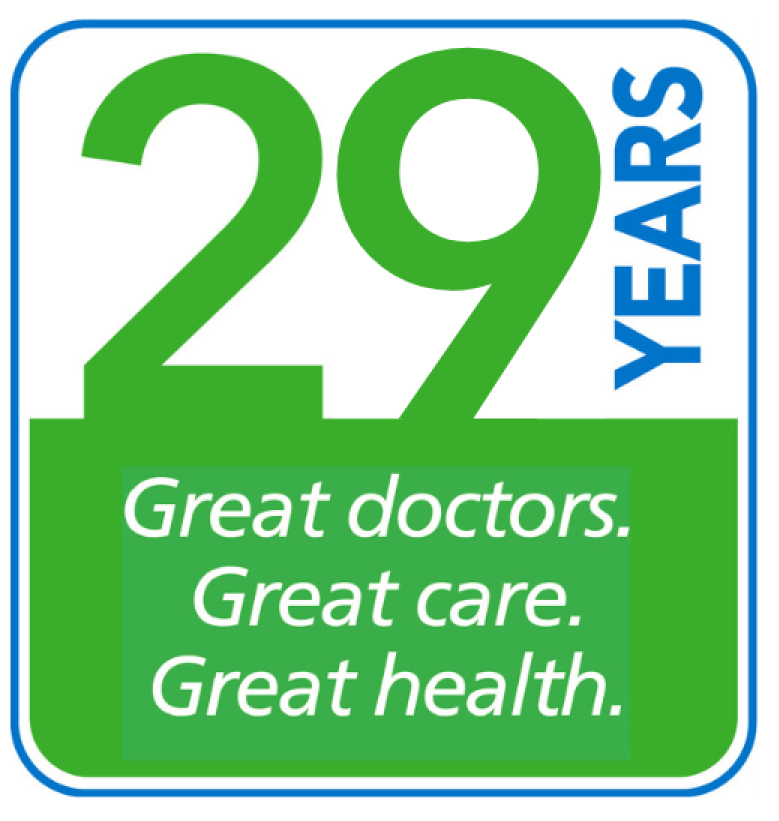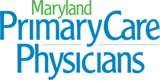MyChart
MPCP’s MyChart Patient Portal (formerly known as MPCP MyChart), hosted by the University of Maryland Medical Center, is a convenient and secure health-management tool you can use anywhere you have access to the Internet. With the MyChart patient portal, you can track your visit history, view lab and radiology results, and much more. It’s free, secure, and easy to use. Get connected today!
NOTICE: As of August 16, 2024, MPCP’s MyPortfolio has been re-named MyChart! There are no functionality changes to the Patient Portal, only branding and cosmetic changes, and you do not have to re-download the mobile app. If you have any questions, please contact: [email protected] or call 844-281-8667.
MyChart Patient Portal At-a-Glance
Convenience:
- Access portions of your health information online, versus over the phone or in person.
- Access the portal on your own schedule, at home, on vacation or at another medical office — 24 hours a day, 7 days a week.
- Access the portal from your home computer, smartphone or tablet.
- You can connect with your providers and keep your family informed at the same time.
Up-to-date information access including:
- Patient Health Summary
- Allergies
- Laboratory and Radiology Results
- Medication List
- Demographic Information
- Visit History
Important Information About MPCP’s MyChart Patient Portal
- It’s important for you to keep any appointments you have made with your care provider. If you don’t have an appointment, please make one with your provider if you have any concerns.
- Results are available for visits beginning Oct. 1, 2018.
For questions about MyChart, please contact the MyChart Support Team at 844-281-8667 or [email protected].