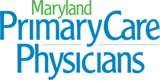MPCP Portal Quick Reference Guide
Follow these tips to accomplish your goals in the most efficient way possible!
What action do you want to take?
Schedule a new appointment
What to do
- Use the “Schedule an appointment” feature in MyPortfolio *Best Choice
- OR Call the MPCP site at which you want to be seen
- OR Use the Contact Us form
Cancel or reschedule an appointment
What to do
- In MyPortfolio, click the Visits icon and then the appropriate link in “Upcoming/Future Visits” *Best Choice
- OR Call the MPCP site where you are scheduled.
Renew a prescription
What to do
- Request the renewal directly from your medication list in MyPortfolio. *Best Choice
- OR Ask your pharmacy to send us the renewal request
- OR Call your MPCP site
Do not send an “ask a medical question” message in MyPortfolio. That would delay the response!
Ask a billing question
What to do
Call 410-729-2642
Get directions and office hours
What to do
See our list of MPCP sites