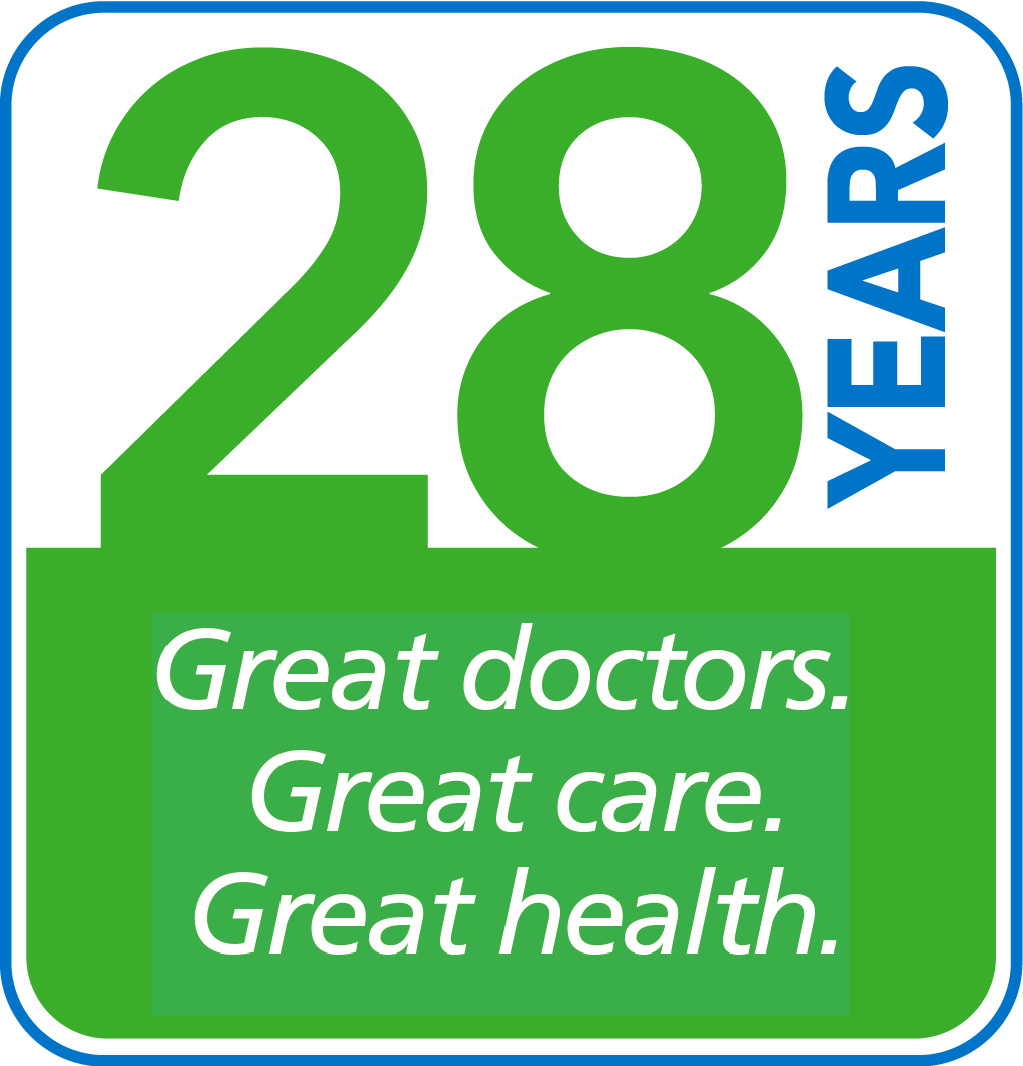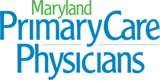You can access your medical records, request an appointment, refill a prescription or ask your doctor a question about a non-urgent issue. The MyPortfolio patient portal makes that – and more – possible anywhere you have an internet connection.
Log in to MyPortfolio 24/7 from your computer, cell phone or tablet. It’s secure, easy to use, and is operated by MPCP in partnership with the University of Maryland Medical Center. With MyPortfolio, you can:
- Request or cancel an appointment. View details of your past and upcoming appointments.
- Request prescription refills: Send a refill request for any of your refillable medications.
- Access test results: No more waiting for a phone call or letter. View your results and your doctor’s comments within days.
- Communicate with your doctor: Get answers to your non-urgent medical questions from the comfort of your own home (select providers).
- Review your health records: Have a question about current or past treatment? See your health summary, a list of your medications, or your visit history.
- Pay your bill.
Not registered for MyPortfolio? Contact your MPCP office and make sure they have your current email address and mobile phone number. With your email, they will send you an invitation to sign up; with your mobile phone number, they will send a text.
Already registered? Sign in to MyPortfolio today and enjoy for the benefits of being connected to MPCP.
Have questions? See the MyPortfolio FAQs.